Debian11用Python3和JDBC操作ACCESS
主要步骤如下:
安装java环境
UCanAccess需要jar环境,这里我们直接装OpenJDK 11:1
sudo apt install default-jdk
驱动下载
下载并解压UCanAccess JDBC驱动程序UCanAccess JDBC驱动程序下载
下载解压后,可以用终端直接操作access数据库,运行UCanAccess-5.0.1.bin/console.sh,操作如下:1
2
3
4
5
6
7
8
9
10
11
12
13
14
15
16
17
18
19
20
21
22
23
24
25
26
27
28
29
30
31
32
33bash console.sh
/path/to/UCanAccess-5.0.1.bin
Please, enter the full path to the access file (.mdb or .accdb): /path/to/stuTest.mdb
Please, enter password: ******
WARNING:Error in the metadata of the table login_log: table's row count in the metadata is 464 but 466 records have been found and loaded by UCanAccess. All will work fine, but it's better to repair your database.
......
Loaded Tables:
<你的数据表>, xxx, xxx
Loaded Queries:
查询次数
Loaded Procedures:
替换(), 插入列()
Loaded Indexes:
......
UCanAccess>
Copyright (c) 2021 Marco Amadei
UCanAccess version 5.0.1
You are connected!!
Type quit to exit
Commands end with ;
Use:
export [--help] [--bom] [-d <delimiter>] [-t <table>] [--big_query_schema <pathToSchemaFile>] [--newlines] <pathToCsv>;
for exporting the result set from the last executed query or a specific table into a .csv file
UCanAccess>select count(*) from <你的数据表>;
·-----·
| C1 |
·-----·
| 466 |
·-----·
模块安装
1 | pip install JPype1 jaydebeapi |
实例:
1 | import jaydebeapi |
如图: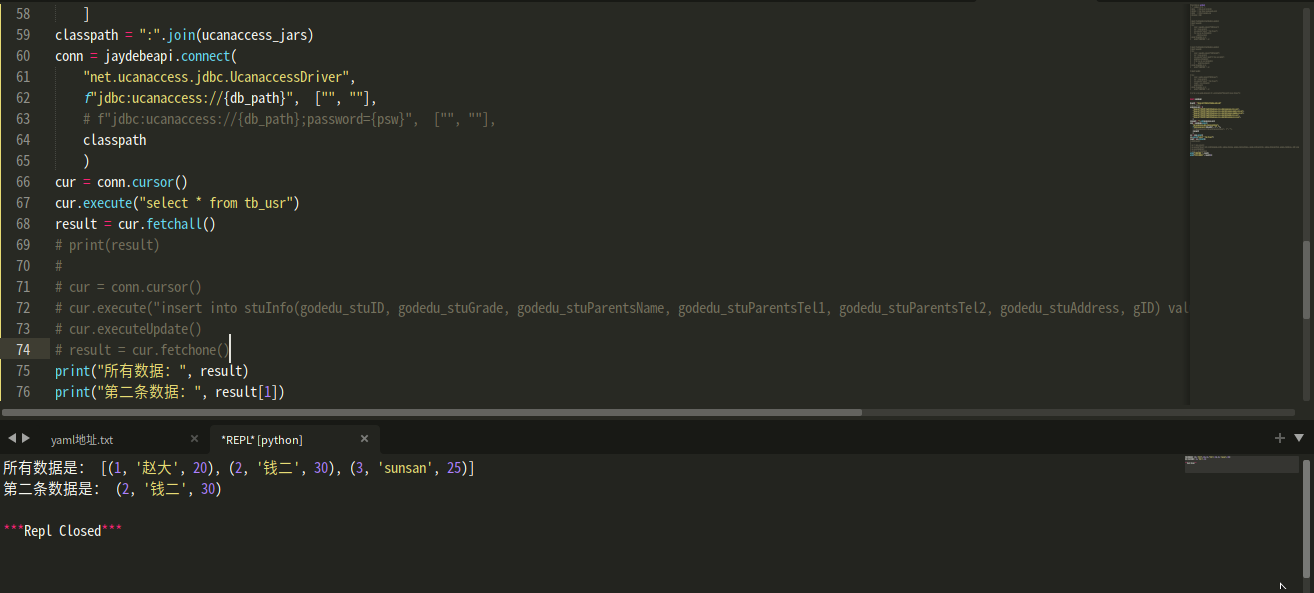
1
2
3## 插入
cur.execute("insert into tb_usr (ID,usr_name,usr_age) values (4,'李四',32),(5,'周五',38)")
conn.commit
如图: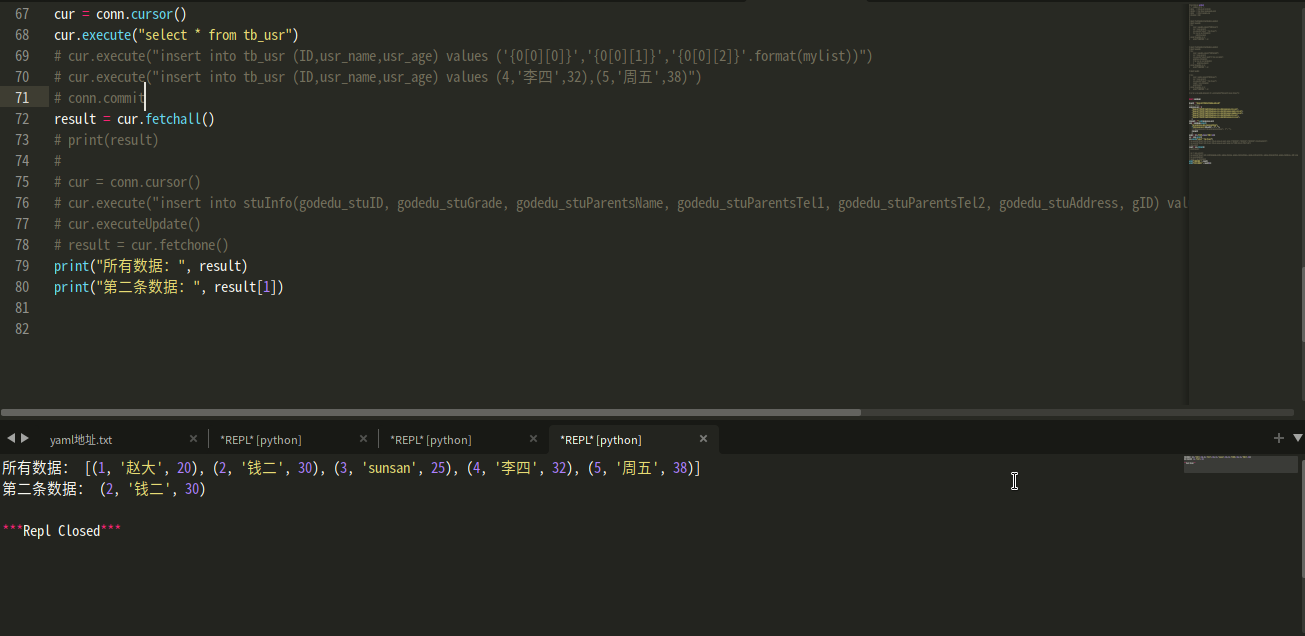
参考资料:
1、LINUX通过python连接ACCESS(.mdb和.accdb文件)数据库
2、如何在 Debian 10 Linux 上安装 Java